안드로이드 개발을 할때 제일 기본이 된다는 계산기앱을 만들어봤다
안드로이드 스튜디오 내에서는 onClick 사용을 반대한다고 뜨지만, 계산기앱에서는 이걸 쓰는게 더 가독성이 좋다고 판단해서 onClick을 사용했다
먼저 xml파일에 계산기앱 화면을 만든다
<?xml version="1.0" encoding="utf-8"?>
<LinearLayout
xmlns:android="http://schemas.android.com/apk/res/android"
xmlns:app="http://schemas.android.com/apk/res-auto"
xmlns:tools="http://schemas.android.com/tools"
android:layout_width="match_parent"
android:layout_height="match_parent"
android:orientation="vertical"
tools:context=".MainActivity">
<TextView
android:id="@+id/tvInput"
android:layout_width="match_parent"
android:layout_height="250dp"
android:background="@color/grey"
android:padding="10dp"
android:textSize="48sp"
android:gravity="end|bottom"
android:textColor="#5C5C5C"/>
<LinearLayout
android:layout_width="match_parent"
android:layout_height="wrap_content"
android:orientation="horizontal"
android:layout_weight="1">
<Button
android:id="@+id/btnSeven"
android:layout_width="0dp"
android:layout_height="match_parent"
android:layout_weight="1"
android:layout_margin="2dp"
android:onClick="onDigit"
android:text="@string/_7" />
<Button
android:id="@+id/btnEight"
android:layout_width="0dp"
android:layout_height="match_parent"
android:layout_weight="1"
android:layout_margin="2dp"
android:onClick="onDigit"
android:text="@string/_8"/>
<Button
android:id="@+id/btnNine"
android:layout_width="0dp"
android:layout_height="match_parent"
android:layout_weight="1"
android:layout_margin="2dp"
android:onClick="onDigit"
android:text="@string/_9"/>
<Button
android:id="@+id/btnDivide"
android:layout_width="0dp"
android:layout_height="match_parent"
android:layout_weight="1"
android:layout_margin="2dp"
android:onClick="onOperator"
android:text="@string/Devide"/>
</LinearLayout>
<LinearLayout
android:layout_width="match_parent"
android:layout_height="wrap_content"
android:orientation="horizontal"
android:layout_weight="1">
<Button
android:id="@+id/btnFore"
android:layout_width="0dp"
android:layout_height="match_parent"
android:layout_weight="1"
android:layout_margin="2dp"
android:onClick="onDigit"
android:text="@string/_4"/>
<Button
android:id="@+id/btnFive"
android:layout_width="0dp"
android:layout_height="match_parent"
android:layout_weight="1"
android:layout_margin="2dp"
android:onClick="onDigit"
android:text="@string/_5"/>
<Button
android:id="@+id/btnSix"
android:layout_width="0dp"
android:layout_height="match_parent"
android:layout_weight="1"
android:layout_margin="2dp"
android:onClick="onDigit"
android:text="@string/_6"/>
<Button
android:id="@+id/btnMultiply"
android:layout_width="0dp"
android:layout_height="match_parent"
android:layout_weight="1"
android:layout_margin="2dp"
android:onClick="onOperator"
android:text="@string/multiply"/>
</LinearLayout>
<LinearLayout
android:layout_width="match_parent"
android:layout_height="wrap_content"
android:orientation="horizontal"
android:layout_weight="1">
<Button
android:id="@+id/btnOne"
android:layout_width="0dp"
android:layout_height="match_parent"
android:layout_weight="1"
android:layout_margin="2dp"
android:onClick="onDigit"
android:text="@string/_1"/>
<Button
android:id="@+id/btnTwo"
android:layout_width="0dp"
android:layout_height="match_parent"
android:layout_weight="1"
android:layout_margin="2dp"
android:onClick="onDigit"
android:text="@string/_2"/>
<Button
android:id="@+id/btnThree"
android:layout_width="0dp"
android:layout_height="match_parent"
android:layout_weight="1"
android:layout_margin="2dp"
android:onClick="onDigit"
android:text="@string/_3"/>
<Button
android:id="@+id/btnSubtract"
android:layout_width="0dp"
android:layout_height="match_parent"
android:layout_weight="1"
android:layout_margin="2dp"
android:onClick="onOperator"
android:text="@string/minus"/>
</LinearLayout>
<LinearLayout
android:layout_width="match_parent"
android:layout_height="wrap_content"
android:orientation="horizontal"
android:layout_weight="1">
<Button
android:id="@+id/btnDot"
android:layout_width="0dp"
android:layout_height="match_parent"
android:layout_weight="1"
android:layout_margin="2dp"
android:onClick="onDecimalPoint"
android:text="@string/dot"/>
<Button
android:id="@+id/btnZero"
android:layout_width="0dp"
android:layout_height="match_parent"
android:layout_weight="1"
android:layout_margin="2dp"
android:onClick="onDigit"
android:text="@string/_0"/>
<Button
android:id="@+id/btnCLR"
android:layout_width="0dp"
android:layout_height="match_parent"
android:layout_weight="1"
android:layout_margin="2dp"
android:onClick="onClear"
android:text="AC"/>
<Button
android:id="@+id/btnAdd"
android:layout_width="0dp"
android:layout_height="match_parent"
android:layout_weight="1"
android:layout_margin="2dp"
android:onClick="onOperator"
android:text="@string/plus"/>
</LinearLayout>
<LinearLayout
android:layout_width="match_parent"
android:layout_height="wrap_content"
android:orientation="horizontal"
android:layout_weight="1">
<Button
android:id="@+id/btnEqual"
android:layout_width="0dp"
android:layout_height="match_parent"
android:layout_weight="2"
android:layout_margin="2dp"
android:onClick="onEqual"
android:text="@string/equal"/>
</LinearLayout>
</LinearLayout>activity_main.xml
먼저 계산 입력창이 뜰수있는 TextView를 만어줬다
그리고 전체적인 레이아웃은 LinearLayout을 수직으로 묶어줬고
수평으로 배치해야되는 버튼들은 LinearLayout을 수평으로 묶어서 배치해줬다
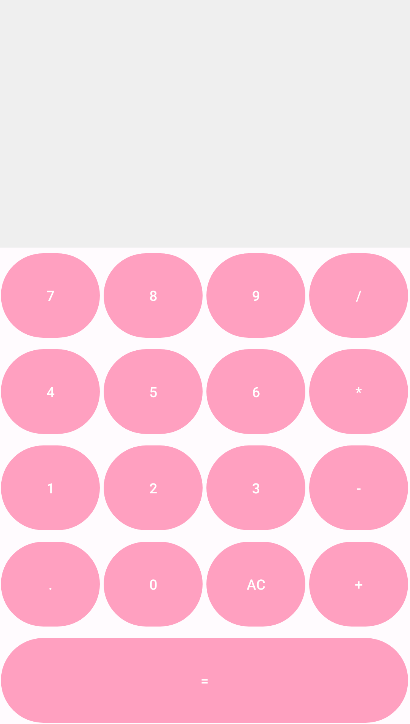
화면을 보면 이렇게 레이아웃이 구성된것을 확인해볼수있다
이제 계산기가 동작할수있게 메인엑티비티에서 구현할것이다
package com.example.calculator
import androidx.appcompat.app.AppCompatActivity
import android.os.Bundle
import android.view.View
import android.widget.Button
import android.widget.TextView
import android.widget.Toast
import java.lang.ArithmeticException
class MainActivity : AppCompatActivity() {
private var tvInput : TextView? = null
//마지막에 숫자를 입력했는지
var lastNumeric : Boolean = false
//마지막에 소숫점을 입력했는지
var lastDot : Boolean = false
override fun onCreate(savedInstanceState: Bundle?) {
super.onCreate(savedInstanceState)
setContentView(R.layout.activity_main)
tvInput = findViewById(R.id.tvInput)
}
//버튼 눌렀을때 각 버튼에 해당하는 텍스트가져오게
fun onDigit(view : View){
tvInput?.append((view as Button).text) // view가 Button일 경우에 텍스트를 가져오고싶다
lastNumeric = true
lastDot = false
}
//Clear버튼 눌렀을때 삭제되게(아무것도 안보이게)
fun onClear(view : View){
tvInput?.text = ""
}
// 점
// 마지막 값이 점이 아닐때만 실행가능하도록
// 따라서 마지막에 숫자를 입력한경우와 마지막에 소숫점을 입력한경우를 나눠서 생각
fun onDecimalPoint(view : View){
// 마지막에 입력한값이 숫자이고, 소숫점이 아닌경우라면 if문 실행
if(lastNumeric && !lastDot){
tvInput?.append(".") //. 찍어줌
lastNumeric = false //플래그(flag)
lastDot = true
}
}
fun onOperator(view: View){
//text가 비어있는지 아닌지 확인
tvInput?.text?.let {
// text가 비어있지 않다면 if문 실행
// if문으로 마지막 입력값이 숫자인지 확인(마지막 입력값이 숫자여야 연산할수있기 때문) && 문자열에 연산자가 입력됐는지도 확인(연산자가 입력되야지 연산 가능하기 때문)
// 마지막에 숫자를 입력했고, 기호가 앞에 포함된게 아니라면 if문 실행
// it.toString()를 통해 연산자 한번만 입력가능하도록
if(lastNumeric && !isOperatorAdded(it.toString())){
tvInput?.append((view as Button).text)
lastNumeric = false //플래그(flag)
lastDot = false
}
}
}
// = 버튼눌렀을때 계산되도록(연산)
fun onEqual(view : View){
// = 버튼을 눌렀을때 마지막값이 숫자면 if문 실행
if(lastNumeric){
var tvValue = tvInput?.text.toString()
var prefix = ""
try {
//tvValue가 -로 시작하는지 확인
//tvValue가 -로 시작하면 if문 실행
if(tvValue.startsWith("-")){
//prefix변수가 -이면, substring을 사용해서 인덱스값이 1인값부터 시작 (ex) -99 -> 99)
prefix = "-"
tvValue = tvValue.substring(1)
}
// if문으로 -가 문자열에 포함되어있는지 확인
// -가 문자열에 포함되어있으면 if문 실행
if(tvValue.contains("-")){
val splitValue = tvValue.split("-") // -로 문자 나누기
// ex) 99-1
var one = splitValue[0] //ex) 99
var two = splitValue[1] //ex) 1
// prefix변수가 비어있지않으면 if문 실행
if(prefix.isNotEmpty()){
// 첫번째 입력값은 -가 될수있기 때문에, 첫번째 입력값에는 -붙여줌
one = prefix + one
}
var result = one.toDouble() - two.toDouble() //계산 //Double(실수)형태로 적용했기때문에 = 기호 누르면 51.0 이런식으로 나옴
tvInput?.text =removeZeroAfterDot(result.toString()) // 이두줄을 한줄로 바꾸려면 tvInput?.text = (one.toDouble() - two.toDouble()).toString() 으로 바꿀수있음
// +가 문자열에 포함되어있으면 if문 실행
}else if(tvValue.contains("+")){
val splitValue = tvValue.split("+") // +로 문자 나누기
// ex) 99+1
var one = splitValue[0] //ex) 99
var two = splitValue[1] //ex) 1
// prefix변수가 비어있지않으면 if문 실행
if(prefix.isNotEmpty()){
// 첫번째 입력값은 +가 될수있기 때문에, 첫번째 입력값에는 +붙여줌
one = prefix + one
}
var result = one.toDouble() + two.toDouble()
tvInput?.text =removeZeroAfterDot(result.toString())
// /가 문자열에 포함되어있으면 if문 실행
}else if(tvValue.contains("/")){
val splitValue = tvValue.split("/") // /로 문자 나누기
// ex) 99/1
var one = splitValue[0] //ex) 99
var two = splitValue[1] //ex) 1
// prefix변수가 비어있지않으면 if문 실행
if(prefix.isNotEmpty()){
// 첫번째 입력값은 / 가 될수있기 때문에, 첫번째 입력값에는 /붙여줌
one = prefix + one
}
var result = one.toDouble() / two.toDouble()
tvInput?.text =removeZeroAfterDot(result.toString())
// *가 문자열에 포함되어있으면 if문 실행
}else if(tvValue.contains("*")){
val splitValue = tvValue.split("*") // *로 문자 나누기
// ex) 99*1
var one = splitValue[0] //ex) 99
var two = splitValue[1] //ex) 1
// prefix변수가 비어있지않으면 if문 실행
if(prefix.isNotEmpty()){
// 첫번째 입력값은 *가 될수있기 때문에, 첫번째 입력값에는 *붙여줌
one = prefix + one
}
var result = one.toDouble() * two.toDouble()
tvInput?.text =removeZeroAfterDot(result.toString())
}
}catch (e: ArithmeticException){ //0으로 나누거나 산술적으로 계산불가한 경우를 예외로 인식해서 에러를 잡음
e.printStackTrace()
}
}
}
// 정수일땐 뒤에붙는 .0을 제거 (35.0 -> 35)
private fun removeZeroAfterDot(result: String) : String {
var value = result
if (result.contains((".0"))){
value = result.substring(0, result.length-2)
}
return value
}
// 숫자앞에 기호들이 포함됐는지 확인하기위한 메소드
private fun isOperatorAdded(value : String) : Boolean {
//isOperatorAdded문자열이 특정 문자로 시작하는지 확인 (startsWith사용)
//-로 시작하면 무시(-는 맨앞에 쓰일수없게함)
return if(value.startsWith("-")) {
false
}else{
value.contains("/") || value.contains("*") || value.contains("+") || value.contains("-")
}
}
}
MainActivity.kt
이렇게 구현하였다
'Android Project' 카테고리의 다른 글
| [Android/Kotlin] 드로잉앱(1) (0) | 2023.12.13 |
|---|---|
| [Android/Kotlin] 퀴즈앱(1) (0) | 2023.12.10 |
| [Android/Kotlin] 나이 계산앱 (0) | 2023.12.10 |
| [Android/Kotlin] 간단한 Todo List 앱만들기 - 2. 메인화면 (0) | 2023.12.06 |
| [Android/Kotlin] 간단한 Todo List 앱만들기 - 1. SplashActivity (0) | 2023.12.06 |


