태어난 날짜를 선택하면 다양한 형태로 나이를 계산해주는 앱을 만들어봤다
생일을 입력하면 나의 나이와 분,시간,일,개월이 얼마나 경과했는지 보여주는 앱을 만들어봤다
시간들은 밀리초 기준으로 이렇게 표현했다
1초 = 1000밀리초 이기 때문에
1분 = 60초 = 1000*60
1시간 = 1000*60*60
1일 = 1시간*24 = 1000*60*60*24
30일(한달) = 1일*30 = 1000*60*60*24*30
나이 => 1년 = 1달*12 = 1000*60*60*24*30*12
<?xml version="1.0" encoding="utf-8"?>
<LinearLayout xmlns:android="http://schemas.android.com/apk/res/android"
xmlns:app="http://schemas.android.com/apk/res-auto"
xmlns:tools="http://schemas.android.com/tools"
android:layout_width="match_parent"
android:layout_height="match_parent"
android:gravity="center_horizontal"
android:orientation="vertical"
android:background="@color/backgroundColor"
android:padding="16dp"
tools:context=".MainActivity">
<TextView
android:layout_width="wrap_content"
android:layout_height="wrap_content"
android:layout_marginTop="10dp"
android:text="다양한 방법으로 내 나이를 계산해봐요!"
android:textColor="@color/textColor"
android:textSize="20sp"
android:textStyle="bold"
/>
<TextView
android:layout_width="wrap_content"
android:layout_height="wrap_content"
android:layout_marginTop="15dp"
android:text="나이 계산기"
android:padding="10dp"
android:background="@color/primaryColor"
android:textColor="@color/white"
android:textSize="25sp"
android:textStyle="bold"/>
<TextView
android:layout_width="wrap_content"
android:layout_height="wrap_content"
android:layout_marginTop="45dp"
android:text="선택한 날짜"
android:textColor="@color/lightGreyTextColor"
android:textSize="18sp"
android:textStyle="bold"/>
<TextView
android:id="@+id/tvSelectedDate"
android:layout_width="wrap_content"
android:layout_height="wrap_content"
android:layout_marginTop="15dp"
android:text="0000/00/00"
android:textColor="@color/textColor"
android:textSize="25sp"
android:textStyle="bold"/>
<Button
android:id="@+id/btnDateSelect"
android:layout_width="match_parent"
android:layout_height="wrap_content"
android:backgroundTint="#FFFFFF"
android:textColor="#929292"
android:text="날짜 선택하기"
android:layout_marginTop="20dp"
android:textStyle="bold"
android:textSize="20sp"
android:elevation="10dp"
android:layout_marginLeft="30dp"
android:layout_marginRight="30dp"/>
<LinearLayout
android:layout_width="match_parent"
android:layout_height="60dp"
android:orientation="horizontal"
android:gravity="center_horizontal">
<TextView
android:id="@+id/tvYear"
android:layout_width="wrap_content"
android:layout_height="wrap_content"
android:layout_marginTop="20dp"
android:text="0"
android:textColor="@color/textColor"
android:textSize="30sp"
android:textStyle="bold" />
<TextView
android:layout_width="wrap_content"
android:layout_height="wrap_content"
android:layout_marginTop="20dp"
android:text="살"
android:textColor="@color/textColor"
android:textSize="30sp"
android:textStyle="bold" />
</LinearLayout>
<LinearLayout
android:layout_width="match_parent"
android:layout_height="60dp"
android:orientation="horizontal"
android:gravity="center_horizontal"
android:layout_marginTop="10dp">
<TextView
android:id="@+id/tvAgeInMinutes"
android:layout_width="wrap_content"
android:layout_height="wrap_content"
android:layout_marginTop="20dp"
android:text="0"
android:textColor="@color/textColor"
android:textSize="30sp"
android:textStyle="bold" />
<TextView
android:layout_width="wrap_content"
android:layout_height="wrap_content"
android:layout_marginTop="20dp"
android:text="분 경과"
android:textColor="@color/textColor"
android:textSize="30sp"
android:textStyle="bold" />
</LinearLayout>
<LinearLayout
android:layout_width="match_parent"
android:layout_height="60dp"
android:orientation="horizontal"
android:gravity="center_horizontal">
<TextView
android:id="@+id/tvClock"
android:layout_width="wrap_content"
android:layout_height="wrap_content"
android:layout_marginTop="20dp"
android:text="0"
android:textColor="@color/textColor"
android:textSize="30sp"
android:textStyle="bold" />
<TextView
android:layout_width="wrap_content"
android:layout_height="wrap_content"
android:layout_marginTop="20dp"
android:text="시간 경과"
android:textColor="@color/textColor"
android:textSize="30sp"
android:textStyle="bold" />
</LinearLayout>
<LinearLayout
android:layout_width="match_parent"
android:layout_height="60dp"
android:orientation="horizontal"
android:gravity="center_horizontal">
<TextView
android:id="@+id/tvDay"
android:layout_width="wrap_content"
android:layout_height="wrap_content"
android:layout_marginTop="20dp"
android:text="0"
android:textColor="@color/textColor"
android:textSize="30sp"
android:textStyle="bold" />
<TextView
android:layout_width="wrap_content"
android:layout_height="wrap_content"
android:layout_marginTop="20dp"
android:text="일 경과"
android:textColor="@color/textColor"
android:textSize="30sp"
android:textStyle="bold" />
</LinearLayout>
<LinearLayout
android:layout_width="match_parent"
android:layout_height="60dp"
android:orientation="horizontal"
android:gravity="center_horizontal">
<TextView
android:id="@+id/tvMonth"
android:layout_width="wrap_content"
android:layout_height="wrap_content"
android:layout_marginTop="20dp"
android:text="0"
android:textColor="@color/textColor"
android:textSize="30sp"
android:textStyle="bold" />
<TextView
android:layout_width="wrap_content"
android:layout_height="wrap_content"
android:layout_marginTop="20dp"
android:text="개월 경과"
android:textColor="@color/textColor"
android:textSize="30sp"
android:textStyle="bold" />
</LinearLayout>
</LinearLayout>activity_main.xml
class MainActivity : AppCompatActivity() {
// 변수선언
private var tvSelectedDate : TextView? = null
private var tvAgeInMinutes : TextView? = null
private var tvClock : TextView? = null
private var tvMonth : TextView? = null
private var tvDay : TextView? = null
private var tvYear : TextView? = null
override fun onCreate(savedInstanceState: Bundle?) {
super.onCreate(savedInstanceState)
setContentView(R.layout.activity_main)
// btn이라는 변수 초기화(레이아웃에서 텍스트 뷰의 id를 가져옴)
val btn : Button = findViewById(R.id.btnDateSelect)
// tvSelectedDate이라는 변수 초기화
tvSelectedDate = findViewById(R.id.tvSelectedDate)
// tvAgeInMinute변수 초기화
tvAgeInMinutes = findViewById(R.id.tvAgeInMinutes)
//tvClock변수 초기화
tvClock = findViewById(R.id.tvClock)
//tvMonth변수 초기화
tvMonth = findViewById(R.id.tvMonth)
//tvDay변수 초기화
tvDay = findViewById(R.id.tvDay)
//tvYear변수 초기화
tvYear = findViewById(R.id.tvYear)
// btnDateSelect(버튼) 눌렀을때
btn.setOnClickListener {
clickDateSelect() // clickDateSelect 함수안에 있는 내용이 실행
}
}
// clickDatePicker함수
private fun clickDateSelect(){
val myCalendar = Calendar.getInstance() //캘린더를 불러옴
val year = myCalendar.get(Calendar.YEAR) //현재 년도
val month = myCalendar.get(Calendar.MONTH) //현재 월 (1월:0 ,12월:11)
val day = myCalendar.get(Calendar.DAY_OF_MONTH) // 현재 날짜(일)
//달력 다이어로그
val dpd =
// DatePickerDialog사용해서 캘린더 다이얼로그 띄우기
DatePickerDialog(this,
// DatePickerDialog 눌렀을때 (전달할 매개변수(view는 여기서 쓰진않음(_로도 표현가능))
// 년,월,일 매개변수 전달
DatePickerDialog.OnDateSetListener { view, selectedyear, selectedmonth, selecteddayofMonth ->
//month +1은 month를 0~11까지로 값을 읽기 때문에 +1을 해줘야 1~12월로 할 수 있다.
Toast.makeText(this, "${selectedyear}년 ${selectedmonth + 1}월 ${selecteddayofMonth}일", Toast.LENGTH_SHORT).show()
//tvSelectedDate의 id를 가진 Text 부분을 내가 선택한 날짜로 바꿔주는 코드
val selectedDate = "$selectedyear/${selectedmonth + 1}/$selecteddayofMonth"
//setText(text)를 이용해서 selectedDate의 결괏값을 텍스트뷰에 표현 (null형식이라서 ?씀)
tvSelectedDate?.text = selectedDate.toString()
// 날짜 형식설정(SimpleDateFormat을 활용해 theDate변수를 만든다음)
val sdf = SimpleDateFormat("yyyy/MM/dd", Locale.ENGLISH)
val theDate = sdf.parse(selectedDate) //그걸 theDate변수에 전달 //parse는 Date형태로 바꿔줌
// 선택한 날짜(분) //1분 = 60초 = 1000*60
// 달력에서 선택한 날짜 담은변수 theDate 만들기
//여기서 Date 개체의 시간(밀리초)가 표시된다
//그리고 우리가 알고 있듯이 밀리초라는 공식은 1000으로 나누면 초로 변환될 수 있다
//그리고 초를 60으로 나누어 분으로 변환할 수 있다
//이제 선택한 날짜를 분 단위로 변경
// null안정성을 위해 let안에 코드써준다
//그리고 time과 getTime은 같은 기능이다.
theDate?.let {
val selectedDateInMinutes = theDate.time /1000/60
// 여기서는 위에서 사용한 날짜 형식을 사용하여 현재 날짜를 분석했다.
// selectedDateInMinutes으로 선택한 날짜에서 현재까지 얼마나 시간이 지났는지 초단위로
// format을 통해 1970년 1월1일부터 "현재시각"을 초단위로 알수있음
val currentDate = sdf.parse(sdf.format(System.currentTimeMillis()))
currentDate?.let {
// 현재 날짜(분)
// 지금까지 지난시간을 분단위로(선택한날짜와 현재날짜 사이 지난시간을 분단위로)
val currentDateInMinutes = currentDate.time /1000/60
//select는 1970년 1월 1일 자정부터 태어날 날 자정까지의 시간
//current는 1970년 1월 1일 자정부터 오늘 날까지의 시간
//이제 몇 분 안에 차이를 확인하겠다.
//현재 Minutes에서 선택한 Minutes를 뺀다.
//현재 Minutes에서 선택한 Minutes를 빼야지 두 날짜사이의 분을 정확히 알수있다
val differenceInMinutes = currentDateInMinutes - selectedDateInMinutes
// differenceInMinutes의 결괏값을 텍스트뷰에 표현 (tvAgeInMinutes자리)
tvAgeInMinutes?.text = differenceInMinutes.toString()
//몇살인지(나이)
//1년 = 1달*12 = 1000*60*60*24*30*12
theDate?.let {
val selectClock = theDate.time /1000/60/60/24/30/12
val currentDate = sdf.parse(sdf.format(System.currentTimeMillis()))
currentDate?.let {
val currenClock = currentDate.time /1000/60/60/24/30/12
val differenceInClock = currenClock-selectClock
tvYear?.text = differenceInClock.toString()
}
}
//시간
//1시간 = 1000*60*60
theDate?.let {
val selectClock = theDate.time /1000/60/60
val currentDate = sdf.parse(sdf.format(System.currentTimeMillis()))
currentDate?.let {
val currenClock = currentDate.time /1000/60/60
val differenceInClock = currenClock-selectClock
tvClock?.text = differenceInClock.toString()
}
}
//일
//1일 = 1시간*24 = 1000*60*60*24
theDate?.let {
val selectClock = theDate.time /1000/60/60/24
val currentDate = sdf.parse(sdf.format(System.currentTimeMillis()))
currentDate?.let {
val currenClock = currentDate.time /1000/60/60/24
val differenceInClock = currenClock-selectClock
tvDay?.text = differenceInClock.toString()
}
}
//개월
//30일(한달) = 1일*30 = 1000*60*60*24*30
theDate?.let {
val selectMonth = theDate.time /1000/60/60/24/30
val currentDate = sdf.parse(sdf.format(System.currentTimeMillis()))
currentDate?.let {
val currenClock = currentDate.time /1000/60/60/24/30
val differenceInClock = currenClock-selectMonth
tvMonth?.text = differenceInClock.toString()
}
}
}
}
}, year, month, day )
//달력에서 날짜 선택을 전날까지만 가능하게 제한(오늘과 미래날짜 선택못하게)
//86400000은 하루의 ms 값이다.
//datepicker속성을 특정날짜(전날)까지만 선택할수있게 maxDate대입 (한시간 360만 밀리초*24 =8640만 밀리초)
dpd.datePicker.maxDate = System.currentTimeMillis() - 86400000
dpd.show()
}
}MainActivity.kt


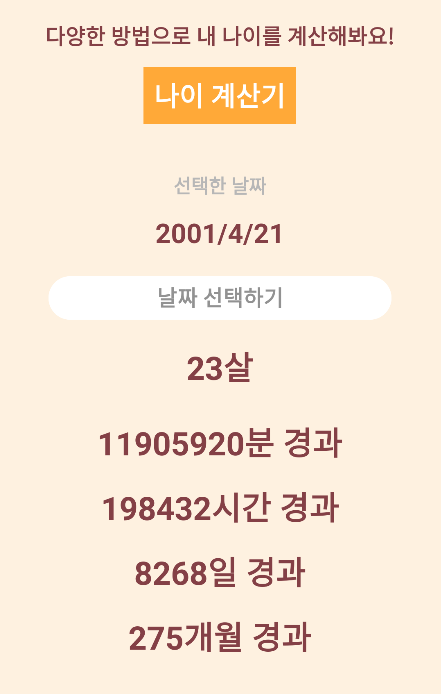
최종적인 앱 화면이다!
날짜 선택하기 버튼을 클릭하면 DatePickerDialog창이 나오면서 년도와 일을 선택할수있다.
결과화면은 내가 선택한 날짜가 뜨고 선택한 날짜를 기준으로 나이,분,시간,일,개월의 경과수를 계산해서 보여주는것을 확인할수있다.
'Android Project > Extras..' 카테고리의 다른 글
| [Android/Kotlin] 드로잉앱(1) (0) | 2023.12.13 |
|---|---|
| [Android/Kotlin] 퀴즈앱(1) (0) | 2023.12.10 |
| [Android/Kotlin] 계산기앱 (0) | 2023.12.10 |
| [Android/Kotlin] 간단한 Todo List 앱만들기 - 2. 메인화면 (0) | 2023.12.06 |
| [Android/Kotlin] 간단한 Todo List 앱만들기 - 1. SplashActivity (0) | 2023.12.06 |



