EditText를 설정하면 아래 사진처럼 가운데부터 입력하도록 설정이 되어있다

EditText를 맨 위에서부터 입력하도록 해주고싶은 경우에는 android:gravity="top" 이 한즐만 추가해주면 된다
<EditText
android:id="@+id/contextET"
android:layout_width="370dp"
android:layout_height="400dp"
android:layout_marginTop="10dp"
android:fontFamily="@font/bmjua_ttf"
android:hint="내용을 입력해주세요"
android:gravity="top"
android:padding="10dp"
android:background="@drawable/button_radius_gray_stroke"
app:layout_constraintEnd_toEndOf="@+id/titleET"
app:layout_constraintStart_toStartOf="@+id/titleET"
app:layout_constraintTop_toBottomOf="@+id/context" />
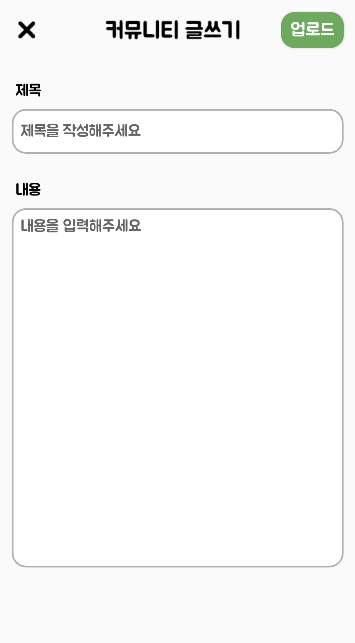
'Android Project > Extras..' 카테고리의 다른 글
| [에러] lateinit property has not been initialized 에러 (0) | 2024.02.21 |
|---|---|
| [에러] No layout manager attached; skipping layout (0) | 2024.02.18 |
| [Kotlin]BottomNavigationView 애니메이션 없애기 , 아이콘 크기 조절 (1) | 2024.02.16 |
| [Kotlin]BottomNavigationView 글자크기 조절 (0) | 2024.02.15 |
| BottomNavigation 텍스트, 아이콘 색상 변경 (0) | 2024.02.14 |


